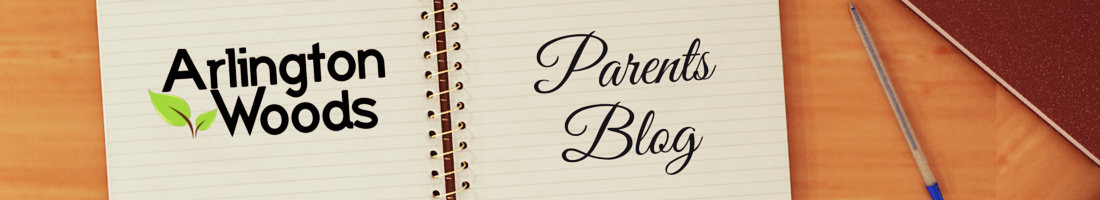What a difference a year makes! In 2015, I posted an article highlighting several options that could help ensure that pornography would stay off of the screens of your Apple mobile devices. In updating it for 2016, I quickly noticed that many of the apps had changed quite drastically, even changing from low-cost options to more expensive subscription-based services, so I had to re-write a lot of the content. If you or your family uses an iPod, iPhone, or iPad, then this is a must-read.
I could likely spend an entire post talking about how incredibly ridiculous it would be for parents not to do what they can to monitor the Internet activity of their kids and teens. Statistically, 9 out of 10 children between the ages of 8 and 16 have viewed pornography on the Internet, and my assumption is that the one child who says he/she hasn't is probably lying about it. Here's the deal, if you have a device (computer, phone, tablet, TV, video game system) that connects to the Internet and is unprotected, and you have a kid over 8, you've likely got a porn addict under your roof. Porn is pervasive and can be freely viewed either on purpose or by accident with just one click. While it, sadly, might be foolish to believe that we can sanitize the Internet and completely prevent our kids from viewing pornographic content, as parents, we need to do everything we can to protect the innocence of our kids and have an accountability relationship with them. You can read more about the importance of accountability from a biblical perspective (both as kids and adults) in this article I wrote.
If you are an adult who wants to be accountable to someone for your online viewing habits, or if you're a parent who is more interested in having that kind of relationship with your kids (as opposed to simply blocking pornographic websites), an Apple device probably isn't your best choice.
On a computer or Android device, there are a ton of great low-cost options that monitor your online viewing and report inappropriate websites to a trusted friend or parent, but on an iPhone or iPad, choosing to be accountable often means giving up some of the ease of Internet browsing. For the most part, this is because you'll need to shut down "Safari" in order to use a browser that has safe searching or accountability built into it. Unfortunately, Apple doesn't allow other browsers to operate the way that Safari does. Alternate browsers don't have all of the bells and whistles you'll find in Safari, and can sometimes be a tad buggy and less intuitive. For one example, outside of Safari, you'll be unable to click on a hyperlink in an email and have it automatically open in your browser. When using an alternate browser you would have to "long-tap" on the link to copy it and then paste it in the browser app's address bar. For a lot of people this limitation would be a deal breaker, so it might be reason enough to look at an Android device.
In this post, I've endeavored to let Apple users know about some options to create a safer Internet for themselves and their kids specifically on iPods, iPhones and iPads. While there are many safe browsers available out there, they are largely unnecessary if you're using an Apple device running IOS 7 or newer as the Apple web filtering is great and covers the use of any browser on the device. While I do highlight Apple's built-in web filter to help you know how to activate it, this article is meant to highlight the browsers that offer accountability options. This means that while some might block explicit sites, all of these apps have an option to email a report of questionable Internet activity to accountability partners that the user has chosen.
As someone who has used accountability apps for years (my wife actually gets email reports if I view any website that's flagged as inappropriate on my Android device and PC), I have researched and used many of the options I list below. I really want to encourage you to ensure that devices that your kids use have some degree of monitoring set up on them. I also want to encourage you, as adults, to find someone you trust who you can be accountable to. It's as easy as approaching a friend (or spouse) and telling them that you've made a commitment to be accountable for all of your online viewing, asking them to be your accountability partner. You can have email reports sent to them so that if they spot something that looks questionable, they can challenge you on it and encourage you towards purity.
Apple's Web Filtering
If you are using an Apple device that has IOS 7 or newer on it, you CAN restrict pornographic content. If you want to continue using Safari on your device, this is the only option available to you.Go to Settings > General > Restrictions > Allowed Content > Websites and then select "Limit Adult Content". It is important that you set a Restrictions password that your kids don't have access to and can't easily guess. If you're an adult who wishes to have your access to adult sites blocked, it means having an accountability partner set the Restrictions password on your device so that you can't easily deactivate the filter. Under the Restrictions settings, you can disable the Restrictions password and then have your accountability partner re-enable it with a new one.
Cons: Apple's built-in settings only filter pornographic content, they don't include any kind of accountability feature that would email a parent or accountability partner with a list of questionable sites that were viewed. This is a great option if you have kids, but if you're an adult, a web filter may block things that aren't inappropriate (for example, a filter might block this blog because I talk about pornography, even though it doesn't contain any questionable content).
A Note About Setting Up Accountability Apps:
If you want to use any of the following accountability apps listed below (either for yourself or for your children), it's important to mention that a parent or accountability partner will NEED to set the Restrictions password and have Safari disabled. Also, in order to prevent another browser from being downloaded to circumvent safe browsers or accountability, the parent or accountability partner must also go to General > Restrictions > and then under "Allowed Content" select "12+" (Browsers are always rated as 17+ in the app store). This means that the "user" of the device will not have the ability to download apps rated over 12+ or be able to enable Safari without speaking to their parent/accountability partner (unless they happen to guess the password).Qustodio
This app acts as a content filter AND accountability app on iOS, and best of all, it has a FREE version that covers one user. On the website, you can set up a free account with a username and password and then install the safe browser on your Apple device. On the website you can select and name your device, choose an avatar, and select the extent of filtering you would like. You can choose for content to be blocked, you can choose an "alert" feature so that a list of questionable sites would be emailed to your accountability partner, or you can opt for both features. You can also choose to receive daily or weekly reports.If you're an adult wanting to use it for yourself, after it's set up, you would need to get your accountability partner to change the account email address and password so that only they have access to your browsing history and can receive reports. This app also has the ability to track the location of your device (on the Premium version), which might be handy if you have young kids, but you can also turn this option off. I've used this app on an old iPod running IOS 6, and it does a pretty great job of monitoring and reporting (most safe browsers and accountability apps won't work on devices with older versions of IOS). While Qustodio is free for one user on one device, you can upgrade to Premium for an annual cost (at the time of writing, a 1-year license for 5 devices was $33.95).
Cons:
The Qustodio browser doesn't have the ability to open up multiple browser tabs and while you can bookmark pages, it doesn't have any option within the app to access or browse your history. Another issue is that when you select and name your device, you have to choose from several cartoon child avatars. It's fine if you're setting it up for a child, but if you're setting it up as an adult to be accountable to another adult, it's unnecessarily childish. The avatar is only listed beside your device in the Qustodio settings, so only your accountability partner could view it, and to be honest, the app works so well, that it's only a minor hassle. Still, Qustodio is missing a great opportunity to market their app to adults who desire accountability as well.
Mobicip
Mobicip has made some great improvements to their look over the years. Both their website and app have a real professional feel to them. The free version only provides web filtering through their "safe browser" app. To get accountability options, you would need to pay $40/year for the premium version which covers up to 5 devices. With the premium version, you have the option to turn off the safe browser and only use the accountability features. Instead of having your web history sent via email to accountability partners, it will be reported on the Mobicip website or through their mobile app. The service is quite affordable, being the cost of a cup of coffee per month, and the browser lets you open multiple tabs. The app also seems to work well on older Apple devices running iOS 6 (which is great news if you're still using that old iPod Touch).Cons:
If you're just wanting a safe browser, using the iOS built-in web filtering would be a better option. If you're interested in accountability, it's quite affordable, but I would recommend trying out the free version to see if you like the app before purchasing the annual subscription.
Lion Accountability Browser
New to 2016 is the Lion Accountability Browser. Currently it's only available for iPhones or iPods running IOS 8 and up, but will also be available on iPads in Spring, 2016. The app is currently on sale on the App Store at a very reasonable one-time cost of $5.99 per device, although there is no free trial to test it out for yourself before buying. They are promoting the app as being extremely simple to set up and use with no subscription fees, upgrades, or in-app purchases, and no sign-up forms or registration. Simply purchase and download the app and set up as many accountability partners as you wish. The reason the developers created this browser was because they saw a need in the market for an accountability app that didn't suffer from poor performance. I have not given it a try myself, so only time (and reviews) will tell if they have succeeded in this regard.Cons:
This app currently doesn't alert accountability partners if the app is disabled, but in Spring 2016, it will be updated to notify accountability partners if they have been removed from receiving notifications by the device user.
X3Watch
X3watch (created by xxxChurch) is an accountability app for PC, iOS and Android devices that has been around for years. A subscription will cost $6.99/month or $64.99/year, but will block pornographic sites and send out instant email alerts to accountability partners if you try to access a questionable site. While not advertised very readily on their website, they DO still offer a free version of the app that's limited to one accountability partner. You can give that a try here. One of the great features of X3Watch is that if you deactivate the program, it will send an alert to your accountability partner.Cons:
I used to plug X3Watch a lot with my students and friends. As a pastor, I always found it hard to "sell" the importance of accountability when it meant subscribing monthly or annually at a hefty price. While the free version is still available (although not advertised on their site), if you read their App Store reviews, you'll see a string of disappointed users who complain of problems with the built-in browser crashing and not getting responses from tech support. In my experience, the free version works well on PC's running Windows 8 and under, but it doesn't yet work right with Windows 10. Because I haven't used this app on an IOS device for a couple of years, I haven't had any experience with it on a device running iOS 7 or higher, but the browser doesn't work all that well on older devices.
Covenant Eyes
Covenant Eyes has a pretty awesome reputation for providing web filtering and accountability. They also have a great twitter feed that offers resources and blog posts that I've followed for years.Cons:
Because of the high cost, I've never used the browser and can't really speak to how well it works as an alternate to Safari. Currently, subscription prices are $9/month for a single user or $13.99/month for a family, with additional costs depending on the number of devices covered. That's right, you would be looking at a minimum of $120/year to cover just one device. For families that can't afford the expenditure or students who don't have an income of their own, this service is a hard sell.
Accountable 2 You
This app doesn't feature any web filtering, but reports all of your online activity to an accountability partner. On the plus side, the price is definitely more reasonable than Covenant Eyes with a subscription cost of $5/month which covers up to 6 devices (a family subscription for unlimited devices will come to $9/month . "Accountable 2 You" offers a 10 day free trial so that you can test the browser to see if it's worth paying for.Cons:
The iOS browser doesn't have great customer reviews on iTunes (to be honest, I don't think I've seen any safe browser or accountability app on iTunes with a 5 star rating). Also, for a tech company, they don't have much of a social media presence (which might be a possible warning sign).
Net Nanny
Net Nanny offers both filtering and accountability options for devices running IOS 8 or higher and has a pretty solid reputation, having been around for years. The cheapest subscription options costs $60/year and covers 5 computers/devices.Cons:
Net Nanny used to offer make their IOS app available for a one-time cost of $5, but has since adopted a subscription model. I also can't see adults who want to stay accountable for their online activity to want to use an app called "Net Nanny".